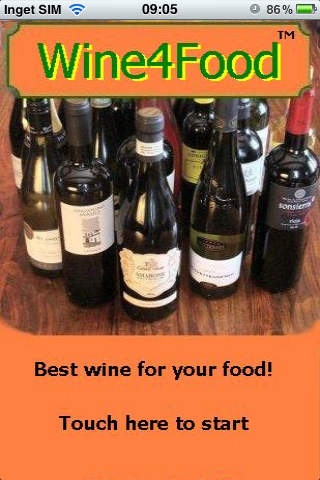Wine4Food 1.0.2
Continue to app
Free Version
Publisher Description
Why use Wine4Food? Combines food with the appropriate wine It enhances the sensory experience Teaches you about grapes and wine Calculates alcohol concentration and calories Enables you to be your own sommelier Wine4Food is an application that allows you to combine food and wine into a single gastronomic unit. The taste and aroma of a particular wine and how well it marries with a certain dish cannot be regulated by exact rules. Our team of specialists has used an approach that combines general rules with practical experiences to match food with the optimal type of wine. The application is built up as a simple Question and Answer system. You just answer detailed questions about the food you are planning to eat. Wine4Food then suggests what type of wine you should choose, e.g. Use a semi dry white wine and also what grape the wine should be made of, e.g. Riesling . Using these suggestions you can easily find a matching wine in a wine-store or from the wine-list at a restaurant. A section of Wine4Food contains information about the most common grapes. Another section allows you to estimate the maximum concentration of alcohol and the amount of calories. It also estimates the approximate period of time it will take for the concentration to sink below a certain limit. Note! This app is intended for entertainment purposes only and does not provide true blood alcohol calculator functionality.
Requires iOS 3.0 or later. Compatible with iPhone, iPad, and iPod touch.
About Wine4Food
Wine4Food is a free app for iOS published in the Health & Nutrition list of apps, part of Home & Hobby.
The company that develops Wine4Food is Expert Products Sweden AB. The latest version released by its developer is 1.0.2.
To install Wine4Food on your iOS device, just click the green Continue To App button above to start the installation process. The app is listed on our website since 2012-01-24 and was downloaded 1 times. We have already checked if the download link is safe, however for your own protection we recommend that you scan the downloaded app with your antivirus. Your antivirus may detect the Wine4Food as malware if the download link is broken.
How to install Wine4Food on your iOS device:
- Click on the Continue To App button on our website. This will redirect you to the App Store.
- Once the Wine4Food is shown in the iTunes listing of your iOS device, you can start its download and installation. Tap on the GET button to the right of the app to start downloading it.
- If you are not logged-in the iOS appstore app, you'll be prompted for your your Apple ID and/or password.
- After Wine4Food is downloaded, you'll see an INSTALL button to the right. Tap on it to start the actual installation of the iOS app.
- Once installation is finished you can tap on the OPEN button to start it. Its icon will also be added to your device home screen.